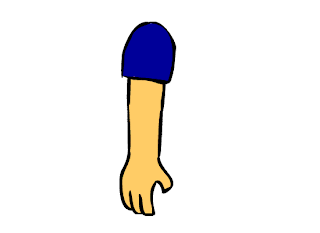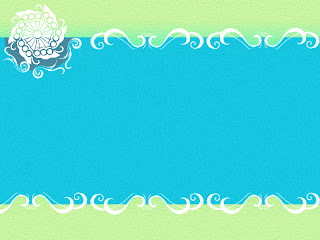
Sunday, September 7, 2008
Final project
This is the the layout for my final project. It is quite simple. However, it is rather hard for me to come to this idea. I have changed the background many times to finally come to this. Although the colour is not quite satisfied. This time, i used a lot of brush because it is rather difficult for me to create all those patterns.
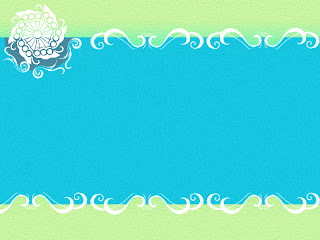
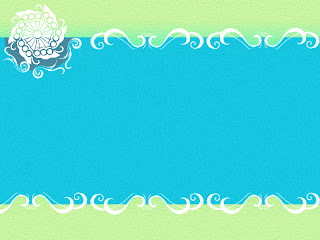
Tomato
This is a short flash which i made for my friends who study in Bachelor of Commerce. It is a really short flash which describe the development of their company. When first started, their company gained no profit and lost lots of money. However, as time go by, they gained more money and become one of the largest company in the area. The map you see is Japan, where they place their company.
Monday, September 1, 2008
Rapidsearch
For those who like wandering around websites and download things, there are several sites that allow you to upload your stuff as well as download them. However, to find a certain files you want to download among them are difficult. That is why rapidsearch is introduced. Rapidsearch is a site which allow you to search among one of these sites: Rapidshare, Megaupload, Uploading, Megashare, Turboupload, Filefactory, Gigasize, Badongo, 4Shared, Depositfiles, Easy-share, Mediafire, Sendspace, Zshare. It is great convenient and benefits, reduce the time for you to lurk around.
http://rapidsearch.infobind.com
http://rapidsearch.infobind.com
Jumpcut
Jumpcut is a web similar to kaltura. In this page, you can upload your own clips or movie and edit using the prepared effects and techniques. It is very easy to use and convinient. However, jumpcut is a bit slower than kaltura, so it may take a while to load the page.
http://jumpcut.com
http://jumpcut.com
Sunday, August 24, 2008
Kaltura
Kaltura is another useful web. It is an website for storing movies, clips and such. More than that, it also provides an online movie editor which allow us to cut and paste movie clip, or even more with adding effects. Overall, i found this one very similar to i-movie in the editing ability.
This site address: http://corp.kaltura.com
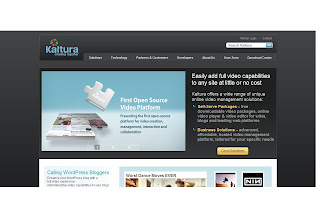
This site address: http://corp.kaltura.com
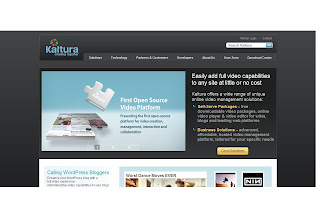
Keepvid
This is a very useful website which allow us to download various movies or clips from youtube and some other source. I found this very interesting and fun to use. Also, it allow us to convert the format file FLV to some other format such as Avi and wmv. In addition to that, it provides a free flv player to use.
Address: http://www.keepvid.com .
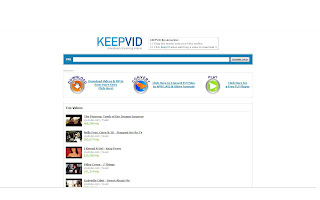
Address: http://www.keepvid.com .
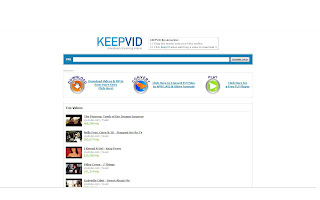
Sunday, August 3, 2008
This is the poster i made fo my assignment. Actually, i made two version. The below is the first one i made and the latter is the final version. There is a big different between two versions. The first one has a whole half of the tiger face as a skull. However, after i showed it to some of my friends, they both say that they can't regconize that is a skull until i told them so. This is due to my bad photoshop skill, and the skull is not a tiger skull, so to make it looks like tiger skull is difficult.
Latter:
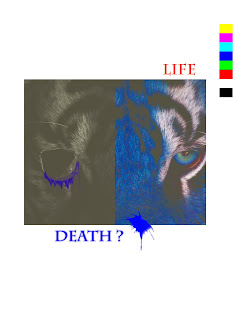
Before:
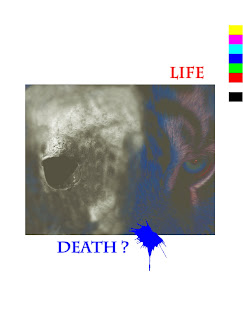
Latter:
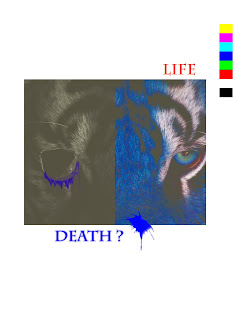
Before:
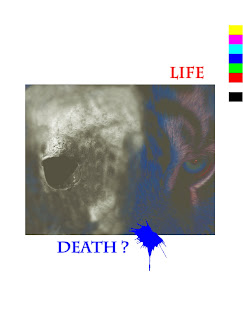
Sunday, July 27, 2008
Moving hand
Sunday, July 20, 2008
My 4th entry
My car tracing^^
Hi^^
This is my work after finishing. It took me about 3 days to trace and fill color in it. Personally, I put all my effort into tracing this car :P. Totally, there are 150 big layers.Pen tools, Gradient tools, Inner Glow, Outer Glow are applied together to make this car. Hope U guys like it :D
Original car
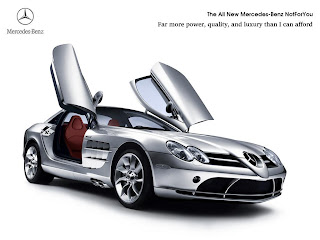
My work
Monday, July 14, 2008
Castles
This is another experiment i made during freetime. I've recently learnt the technique to make cloud, so i thought i would make a "castle in the sky" . However, due to my bad drawing skill and photoshop, i have messed up a lot. Although we can still figure out it is castles, it doesn't look very good. :D


Sunday, July 13, 2008
Photos
Last semester break, my family and me have gone to Mui Ne-Phan Thiet on tour. Today i will post a few of my photos that i took during the vacation. I'm not a photographer and this is the first time i took photos, so they do not look so well. Please take a look and comment so i can improve my shooting skill :D.

The photo above is the one i took when going on Mui Ne Beach. The concept here is i want to make it constrast between the sky and the sand. However the color of the sky was not very good, so i used the levels adjustment and Color/Brightness to make it look a bit lively.

This one is the first photo i took of flowers. There are many kinds of flowers in this resort where i stayed, and sadly, most of them i don't know about +_+. When i shoot this flower, i want to make it look more appeal on the background, and the behind chairs and the road should look blurry, that way it will look more indepth. I took advantage of the white balance tool on my Sony Cyber shot camera to make the flower look pinky red, i think i like that color :D.

This is another photo i took of "hoa giấy". Actually,i forgot to mention the name of this flower on the photo above and i don't know what "hoa giấy" is in english ="=, blame me for make lack of flowers knowledge.

Another mysterious flowers that i don'n know about ="=. In this photo, i take an angle where the ray of light go through the flower. As we can see, the brightness of the flowers look unrealistic ... I think it looks a b it strange and interesting ;)).

This is another photo i took using the the depth of field techique, but it doesn't look too good. I
wonder why '_'.

This is a strange photo. I saw lots of flowers with all kind of colors in a jar. They say it is for decorative purpose and blissful. I think it is a brilliant idea, since the whole resort was covered in flowers and trees, making a jar full of flowers and put it in the receptive room now and there make it even greener.

In this photo, i want to make the flower gate-i named it-looks old and serenity, the tranquility of sitting below the gate and listening to the birds singing in the morning is incredible. I have applied color mode in this photo to make it black and white, and used a bit of levels in photoshop to make it constrast.

This one is a funny photo. I saw those two things on the ground, one lies up and one lies down. I think it is pretty funny that way :D, but it has no particular meaning though :D.

This one is one of my favorite. There are a whole field of flowers like this, and i only take one flower which i think the most beautiful one. I have adjusted the color mode using the fluorescent setting, so it looks a bit bluish.
Sunday, July 6, 2008
Stars
Hello
This is the second entry of my blog. Actually this is just another experiment i made during these few days.
The below is the another pic i took when i was in Phan Thiet.

After awhile, i made it become like this

I have used lasso tool, blur tool, extract filter, Clone stamp tool, Gaussian Blur, lens flare....
Actually, this is just an experiment to create a star field. The result was not very good, as you can see. The star field looks a bit unrealistic. Actually, to make a star field on a real picture is somewhat hard.
First i have taken out the sky and the human in the first picture. Then i apply a darker theme to the whole desert using Bright/Contrast tool. The picture has a darker and isolated theme. Then i began to make a new section to create the stars.
Basically, there are 2 parts in making a starfield. I used the first layer called "Small stars". I applied Noise to this layer. Then reduce the brightness and contrast to an appropriate amount. Then dublicate this layer to make a new layer called "Big stars". I used Brightness/Contrast to make it even darker, so that only the bigger stars left. After that, i dublicate the layer, and make the blur using Gaussian blur, in order to make a glowing side for the stars. Finally, i made another layer and used Black Background and add the Len Flare filter.
This is the second entry of my blog. Actually this is just another experiment i made during these few days.
The below is the another pic i took when i was in Phan Thiet.

After awhile, i made it become like this

I have used lasso tool, blur tool, extract filter, Clone stamp tool, Gaussian Blur, lens flare....
Actually, this is just an experiment to create a star field. The result was not very good, as you can see. The star field looks a bit unrealistic. Actually, to make a star field on a real picture is somewhat hard.
First i have taken out the sky and the human in the first picture. Then i apply a darker theme to the whole desert using Bright/Contrast tool. The picture has a darker and isolated theme. Then i began to make a new section to create the stars.
Basically, there are 2 parts in making a starfield. I used the first layer called "Small stars". I applied Noise to this layer. Then reduce the brightness and contrast to an appropriate amount. Then dublicate this layer to make a new layer called "Big stars". I used Brightness/Contrast to make it even darker, so that only the bigger stars left. After that, i dublicate the layer, and make the blur using Gaussian blur, in order to make a glowing side for the stars. Finally, i made another layer and used Black Background and add the Len Flare filter.
First post
Hello everyone,
This is my first blog post .
After the first 2 weeks study DIM2, i've realized that my skills in photoshop are no where near the acceptable limit. So i decided to study hard.
After some attemp of making and screwing up, i have built up some so called the first *beep*...
The below is a picture of flower i took when i was on a tour to Phan Thiet

And this is the image of flowers after taking off the background. I've used Extract and lasso tool to take out the whole background. It is so time-wasting and unbearable. But it's done.
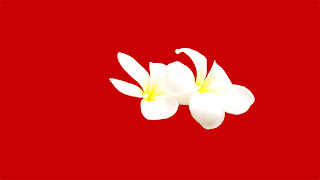
This is the final product. In this last step, i have taken advantage of the pen tool. Actually, i'm not very pleased with the result. I should pay attention more to the position of the flowers, why the thorn still looks not as smooth...

I've used somes skills learning in class to apply, such as extract, blur, lasso tool and pen tool...
This is my first blog post .
After the first 2 weeks study DIM2, i've realized that my skills in photoshop are no where near the acceptable limit. So i decided to study hard.
After some attemp of making and screwing up, i have built up some so called the first *beep*...
The below is a picture of flower i took when i was on a tour to Phan Thiet

And this is the image of flowers after taking off the background. I've used Extract and lasso tool to take out the whole background. It is so time-wasting and unbearable. But it's done.
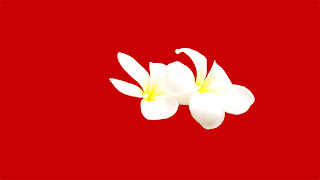
This is the final product. In this last step, i have taken advantage of the pen tool. Actually, i'm not very pleased with the result. I should pay attention more to the position of the flowers, why the thorn still looks not as smooth...

I've used somes skills learning in class to apply, such as extract, blur, lasso tool and pen tool...
Subscribe to:
Comments (Atom)